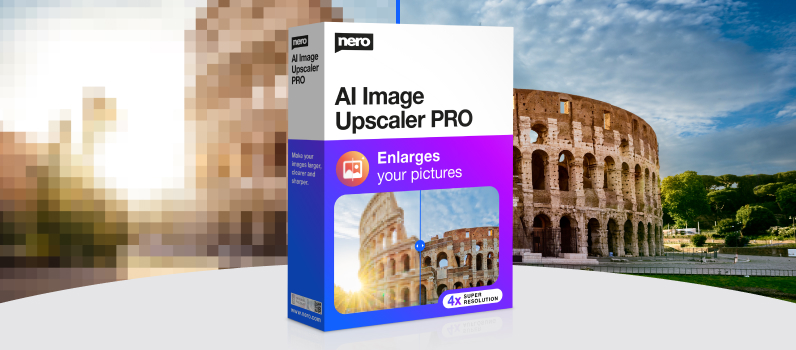Bring Photos to Life with the Best Slideshow Maker
Turn your photos into a great Hollywood movie! Nero Video's photo slideshow maker is the best program to create diashows for special occasions or just for fun. Import files and drag and drop them to the timeline template. Change color of image, brightness or contrast and add text overlay, audio effects to your slideshow. Moreover, use dissolve transition, fade or wipes to your video. Share your diashow on social media platforms or export it to an external hard drive. Make a Hollywood movie comes true with Nero Video!
Specifications:
Operating systems: Windows® 11, 10, 8.1, 7
Languages: EN, GER, NL, FR, ES and many more
File size: 170 MB
Image formats: JPG/JPEG, BMP, PNG, GIF, TIF/TIFF, WEBP, PSD, AI, EPS, SVG
Audio formats: MP3, WAV, WMA, OGG, FLAC, AAC, M4A, AC3
Video formats: AVI, WMV, MPEG-1/-2/-4, MOV, MKV, FLV, H.264, HEVC (H.265), VP9, AVCHD, BDMV, Ultra HD 4K, HDR
Only $55.95
Create Diashows with Nero Video's Photo Slideshow Maker:
Step 1: Import your photos by clicking on "Import file". Drag and drop them to the timeline template.

Step 2: Add video filters, audio effects and text overlay. Click on the "Effects" tab to browse through the different options.

Step 3: Export your slideshow by clicking on "Export". Choose your preferred video format, select quality, destination folder or export it to an external hard drive.

Photo Slideshow Maker: Upload to Social Media Platforms or Save to USB Stick!
Upload your slideshow to various popular social media platforms such as YouTube, Vimeo, Vevo or Twitch. Burn your slideshow to CD, DVD or Blu-Ray. To access them even in the old days, Nero Video recommends to save them as a video file or at any external hard drive e.g. USB stick.
Nero Video:
Average customer rating