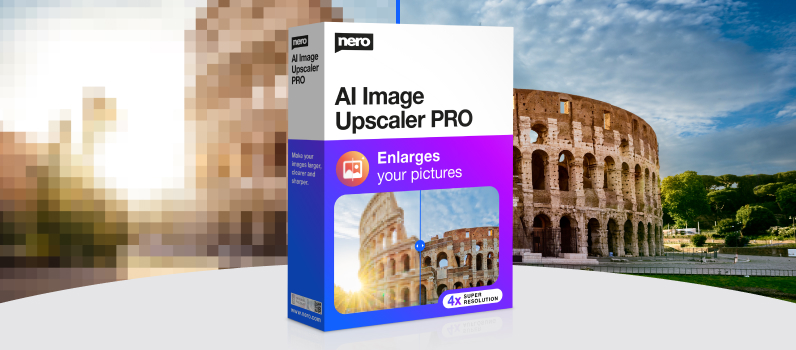Create Cherished Memories - Edit Audio Files with Nero Video
Nero Video's best audio editing features allow you to fine-tune every aspect of your audio tracks for movies and transform them into imaginary soundscapes. Whether you want to adjust the volume, remove background noise from audio, apply special effects or add dynamic compression ratio, Nero Video has got you covered. With our intuitive user interface and advanced audio editing tools, you'll be able to create best soundtracks, podcasts, and more in no time. Join the ranks of the audio editing elite and start producing exceptional audio content with Nero Video today!Specifications:
Operating systems: Windows® 11, 10, 8.1, 7
Language: EN, GER, NL, FR, ES and many more
File size: 170 MB
Video formats: MP4, AVI, MKV, WMV, MPEG-2, YouTube Video, Facebook Video, etc.
Audio formats: MP3, WMA, AAC, OGG, FLAC, AC3, M4r, AIFF, WAV, APE, MPE, etc.
Only $55.95
How to Edit Audio Files in Three Simple Steps:
Step 1: Click on the "Import" button and select your required audio file.

Step 2: Start editing your audio! Adjust the volume, remove background noise from audio, equalize frequencies, trim, split or apply any other special effects you want to enhance your audio content. You can also use Nero Video's mixing tools to combine multiple audio tracks and adjust their levels.

Step 3: Export your audio file by clicking on the "Export" button. Select your desired format such as MP3, WAV, WMA, AAC or OGG and specify the location where you want to save it.

Improve Audio Quality: Preserve, Save and Share Your Recordings
Save your files in high-quality audio formats and back them up regularly for data loss prevention. Use Nero Video's restoration tools to remove unwanted noise from audio. Easily, share your audio footage on popular social media platforms such as Vimeo, Twitch or YouTube. Simply, export your created recordings in various formats such as MP3, AAC, WMA, OGG, FLAC, APE, MPE, etc. Start optimizing, saving, and sharing your audio files with Nero Video today!
Nero Video:
Average customer rating