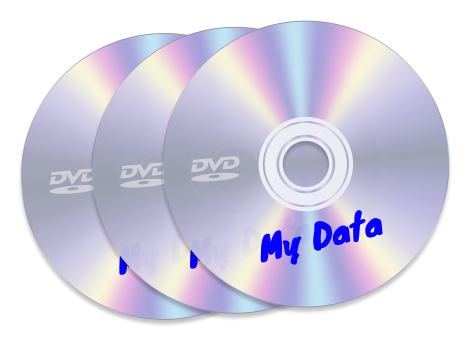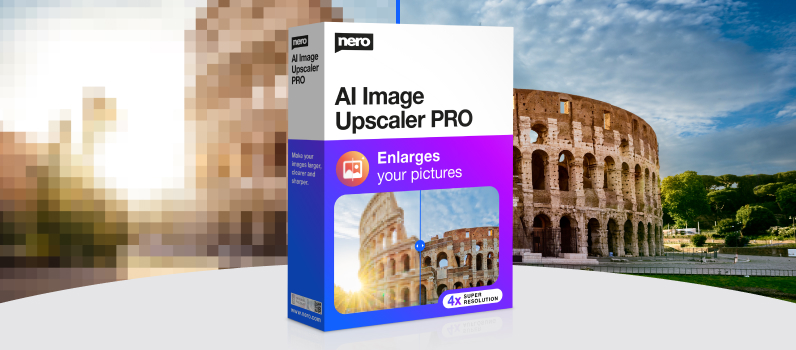Effortlessly create flawless MP3s with Nero Burning ROM, the top-rated MP3 burning software!
With Nero Burning ROM, you can efficiently transfigure your digital music collection into high-quality MP3 discs. Our MP3 burning software allows you to create customized playlists, mix your favourite tracks, and adjust the volume and sound quality to suit your preferences. Whether you're burning a mixtape for a road trip or creating a backup of your music library, Nero Burning ROM provides a reliable and versatile solution for all your MP3 burning needs. Try it today and experience the ultimate satisfaction of turning digital music into flawless MP3 discs!
Specifications:
Operating systems: Windows® 11, 10, 8.1, 7
Languages: DE, EN, NL, FR, ES and many more
File size: 170 MB
Supported formats: Audio-CD, DVD, Blu-Ray, AAC, FLAC, WMA
Only $55.95
Easily create MP3 discs with Nero Burning ROM by following three simple steps:
Step 1: Open Nero Burning ROM and select "Audio CD" as the type of disc you want to create.

Step 2: Add the MP3 files you want to burn by dragging and dropping them into the Nero Burning ROM or clicking the "Add Files" button.
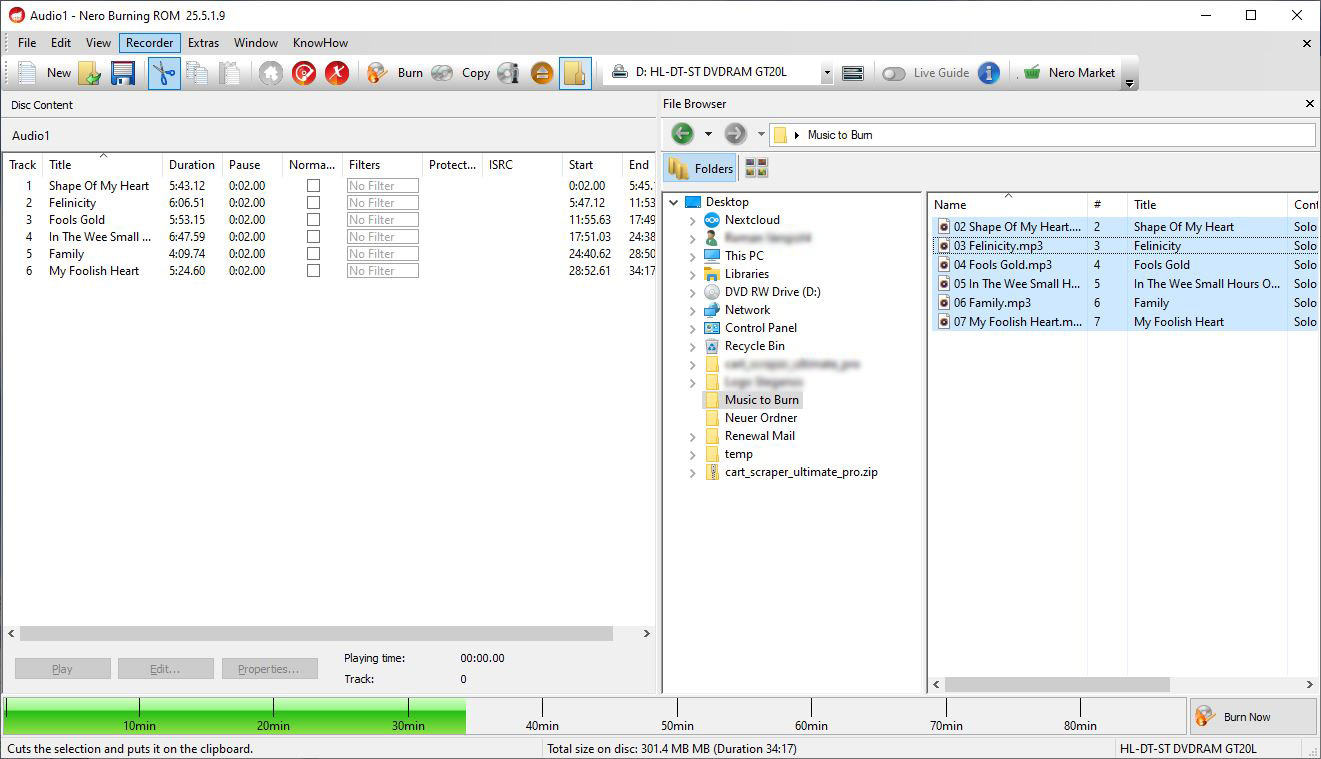
Step 3: Click the "Burn" button to start the burning process.
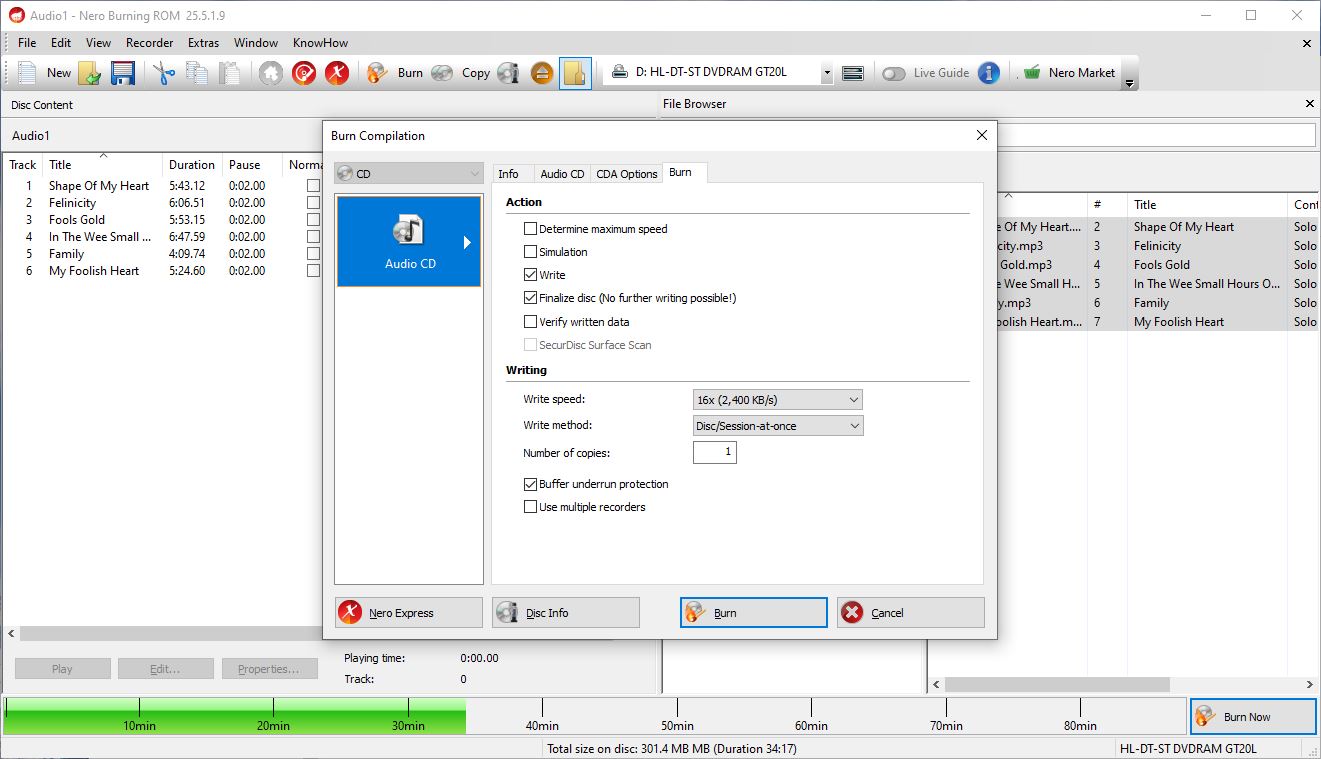
Choose Nero Burning ROM today and take your MP3 listening experience to the next level!
Nero Burning ROM is a powerful MP3 burning software that allows you to create first-rate MP3s from your digital music library. With Nero Burning ROM, you can effortlessly convert your favourite songs and playlists into MP3 format and burn them onto a disc for comfortable listening on any compatible device. This user-friendly software is recommended for beginners and advanced users, making it an excellent choice for anyone looking to create MP3 discs with minimum effort. Choose Nero Burning ROM today and take your digital music experience to the next level.

Nero Burning ROM:
Average customer review