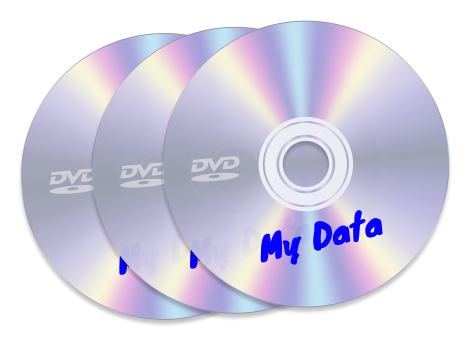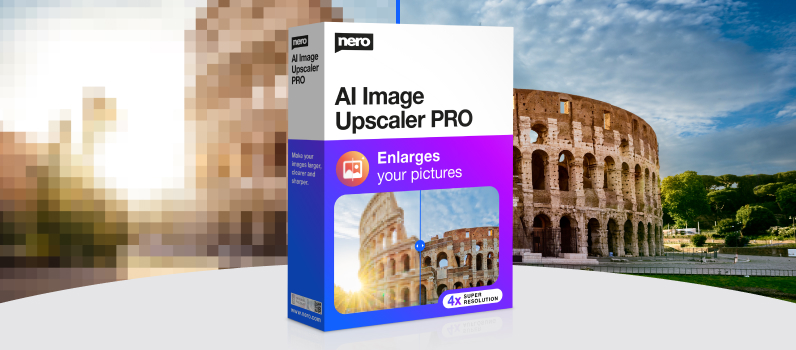Looking for reliable CD burning software? Your search ends with Nero Burning ROM!
Our champion 'Nero Burning ROM' is the leading CD burning software for all your disc-upgrading needs! A powerful and easy-to-use CD burning solution has earned the trust of millions of users worldwide in the last two decades and is ongoing! With its advanced features, it is the perfect choice for anyone looking to burn CDs quickly and efficiently. From creating backups of essential data to burning high-quality audio CDs and customizing discs with labels and multimedia elements, Nero Burning ROM offers a wide range of features to suit any need. Its advanced technology and optimized performance delivers fast and reliable CD burning experience to anyone. So why wait? Try Nero Burning ROM today and enjoy the power and ease of the world's finest CD burning software!Specifications:
Operating systems: Windows® 11, 10, 8.1, 7
Languages: DE, EN, NL, FR, ES und and many more
File size: 170 MB
Supported formats: DVD, Blu-ray, Audio-CD, ISO, CD-R, CD-RW, BD-RE
Only $55.95
Start the CD burning process by following these 3 easy steps:
Step 1: Open Nero Burning ROM and select the type of disc you want to burn. You can choose the type of disc you want to create by clicking on the appropriate icon in the software's main interface.

Step 2: Add the files or folders you want to burn to the disc; click the "Add" button in the software's main interface and select the files or folders you wish to include. You can also drag and drop files directly into the software's interface.
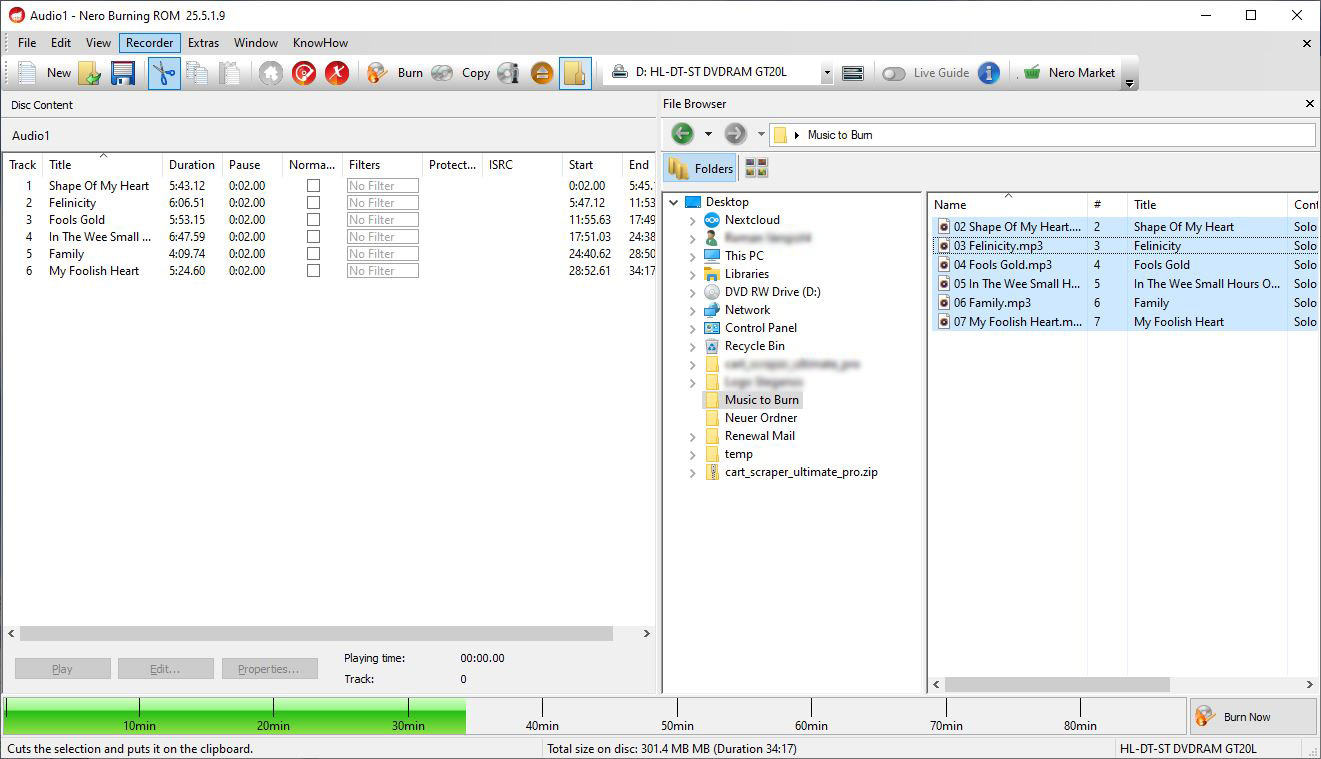
Step 3: Click the "Burn" button to start the burning process. Before the beginning of the burning, you can customize various settings, such as burn speed, disc type, and file system.
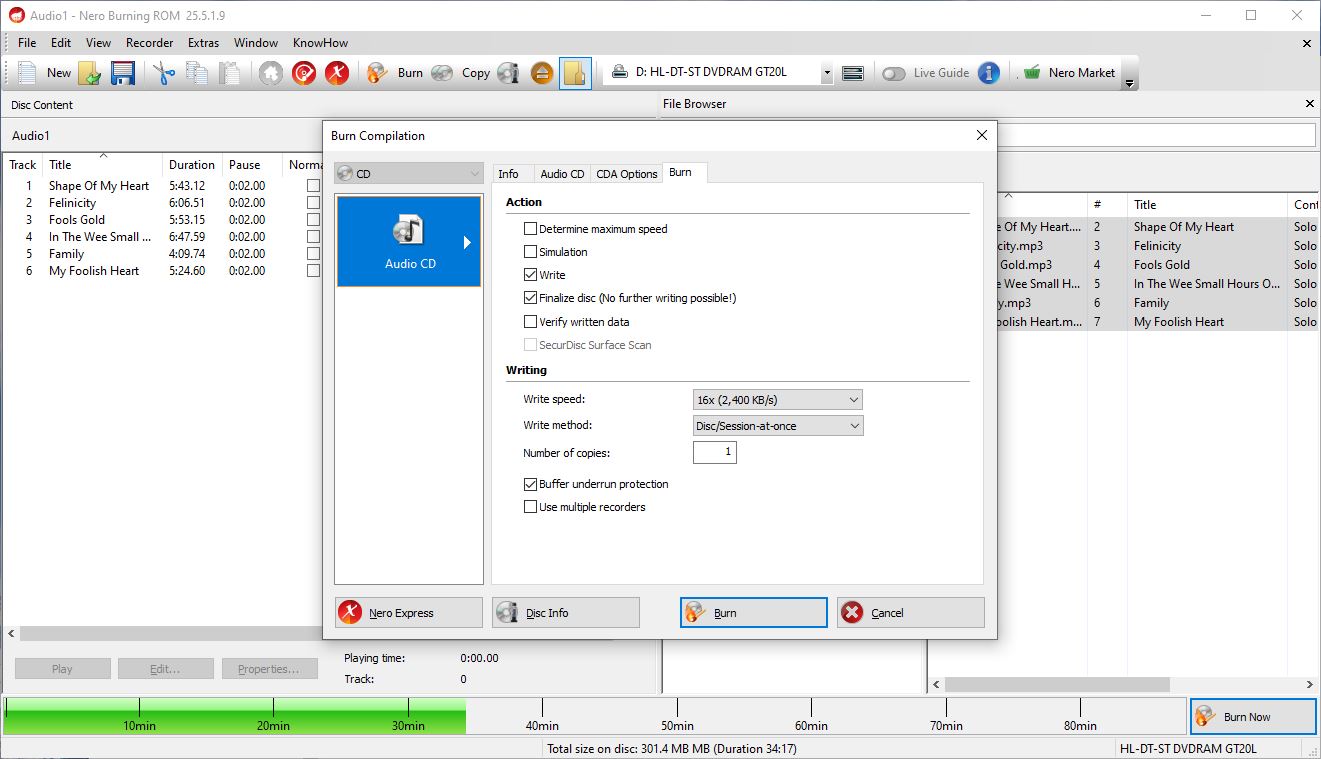
Power up your multimedia experience with the finest CD burning solution!
Nero Burning ROM, an ultimate CD burning software, is an excellent solution for anyone who needs to create reliable backups, archive data, or burn multimedia disc projects. You are a professional content creator or a home user who needs to back up important files? When it comes to CD burning software, Nero Burning ROM is the perfect resolution that provides all the necessary tools to ensure a flawless burn. Nero's reputation for producing reliable and high-quality solutions confirms it. So why settle for mediocre CD burning software when you can have the best? Choose Nero Burning ROM, a supreme CD burning experience of proven technology today!

Nero Burning ROM:
Average customer review