
Convert WAV to MP3

Nero WaveEditor: Quick and easy conversion of WAV files to MP3 files on your Windows PC.

For easy audio editing with just a few clicks
Nero WaveEditor is a powerful audio editing software. With its intuitive interface and advanced editing tools, you can easily edit and improve your audio files. Whether you want to cut, copy, paste, or simply adjust the volume, Nero WaveEditor has everything you need to bring your audio projects to life. What's more, it supports a wide range of audio formats, making it the ideal choice for professionals and hobbyists alike. With Nero WaveEditor, you can create the perfect soundscape for your music, videos, or podcasts.
Specifications:
Languages: EN, DE, NL, FR, ES, IT, CZ, CN, RU and many more
File size: 170 MB
Supported formats: MP3, AIF, WAV, FLA, WMA, OGG
Effects: Stereo processor, noise gate, equalizer, pitch tuning and many more
Operating systems: Windows® 11, 10, 8.1, 7
It's that easy! Convert from WAV to MP3 in a few steps
Step 1: Go to the File tab and select the Open option to import a WAV file from your computer.
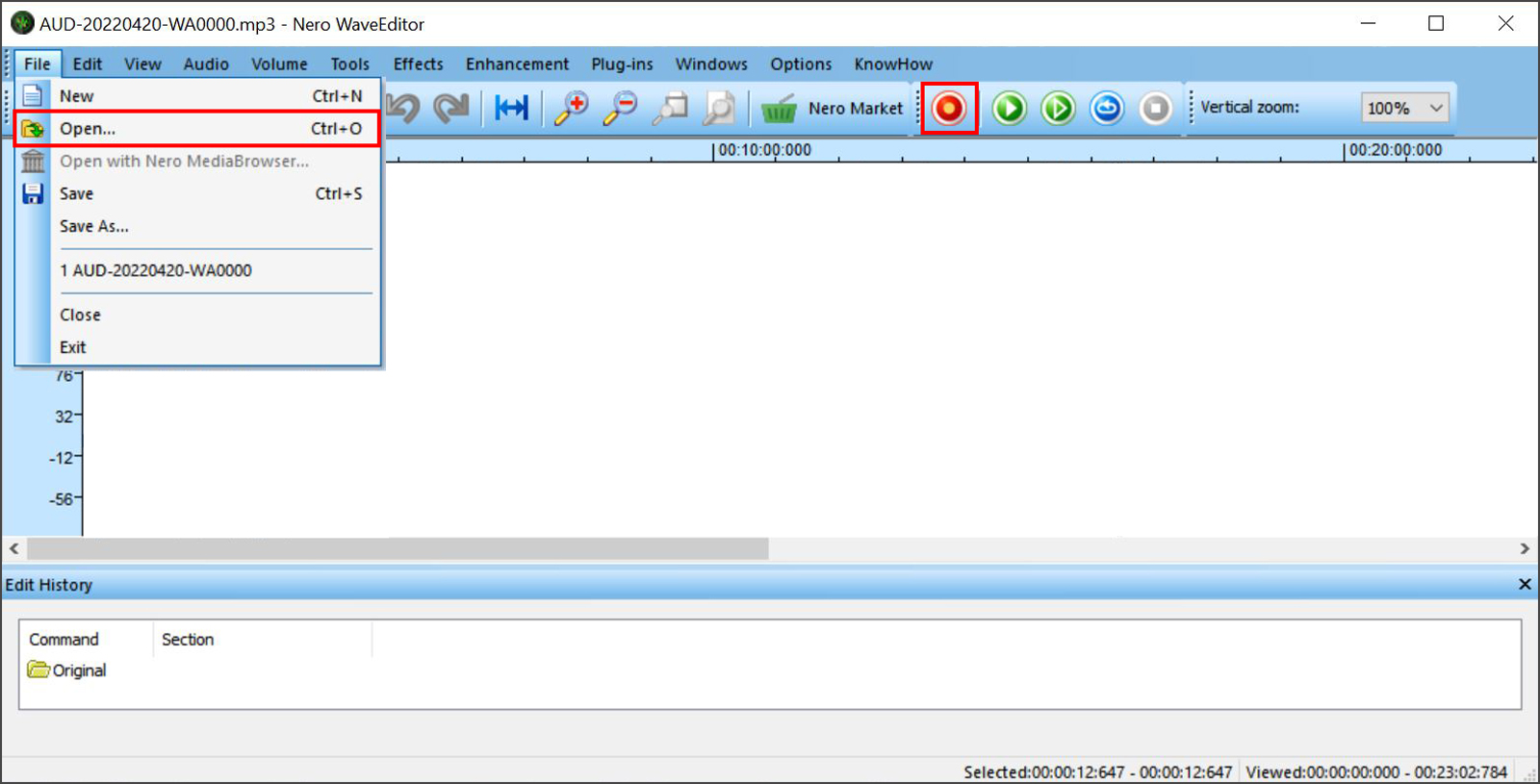
Step 2:You will now see the WAV file in the WaveEditor. If necessary you can play or edit it.
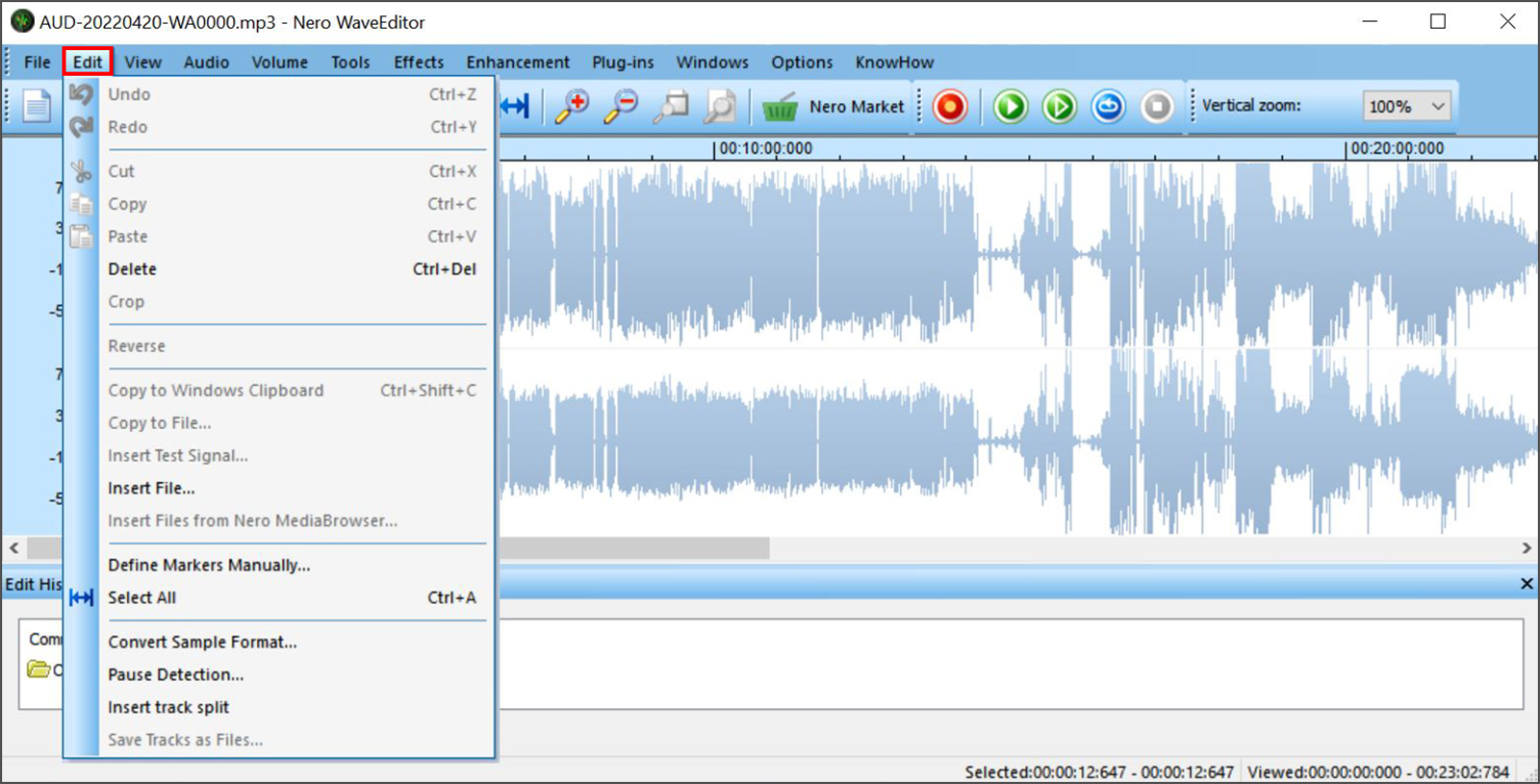
Step 3:Go to the "File" tab and select the "Save As" option. In the next step, select MP3 as the file type. The WAV to MP3 conversion is now complete.
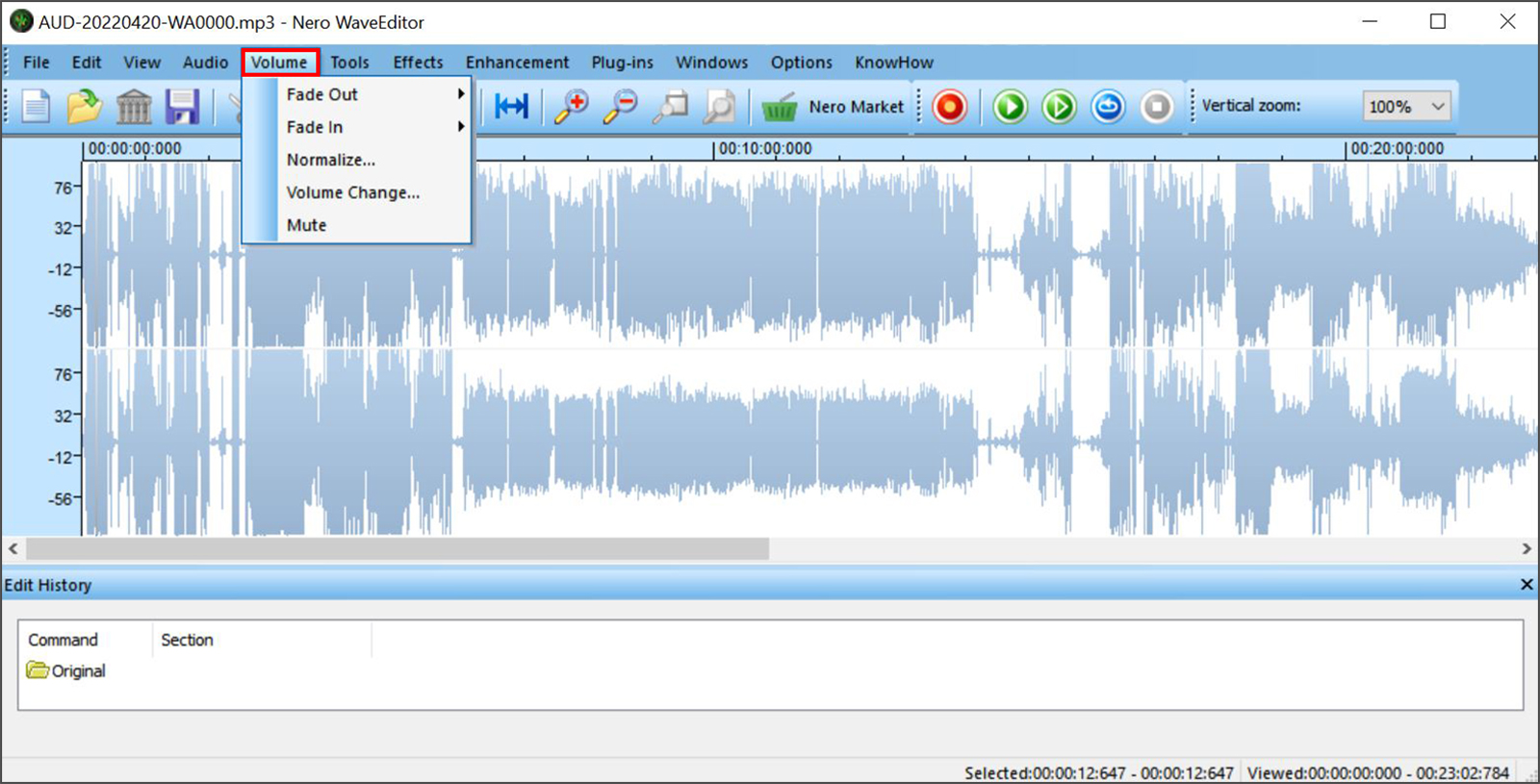
Nero WaveEditor - The free audio editor.
Get the easy-to-use but powerful audio editor and take your audio files to the next level. Ideal for people who want to digitize their beloved record collection, for podcasters, streamers or musicians.
Nero WaveEditor:
Average
Customer Rating
Other typical applications
- Cut audio excerpts from longer audio files
- Normalize audio file level
- Restore audio by removing noise, hiss and hum
- Reduce the singing in a song
- Cut MP3 for radio shows or podcasts
- Create ringtone from music file or recording
- Record voiceover for multimedia project