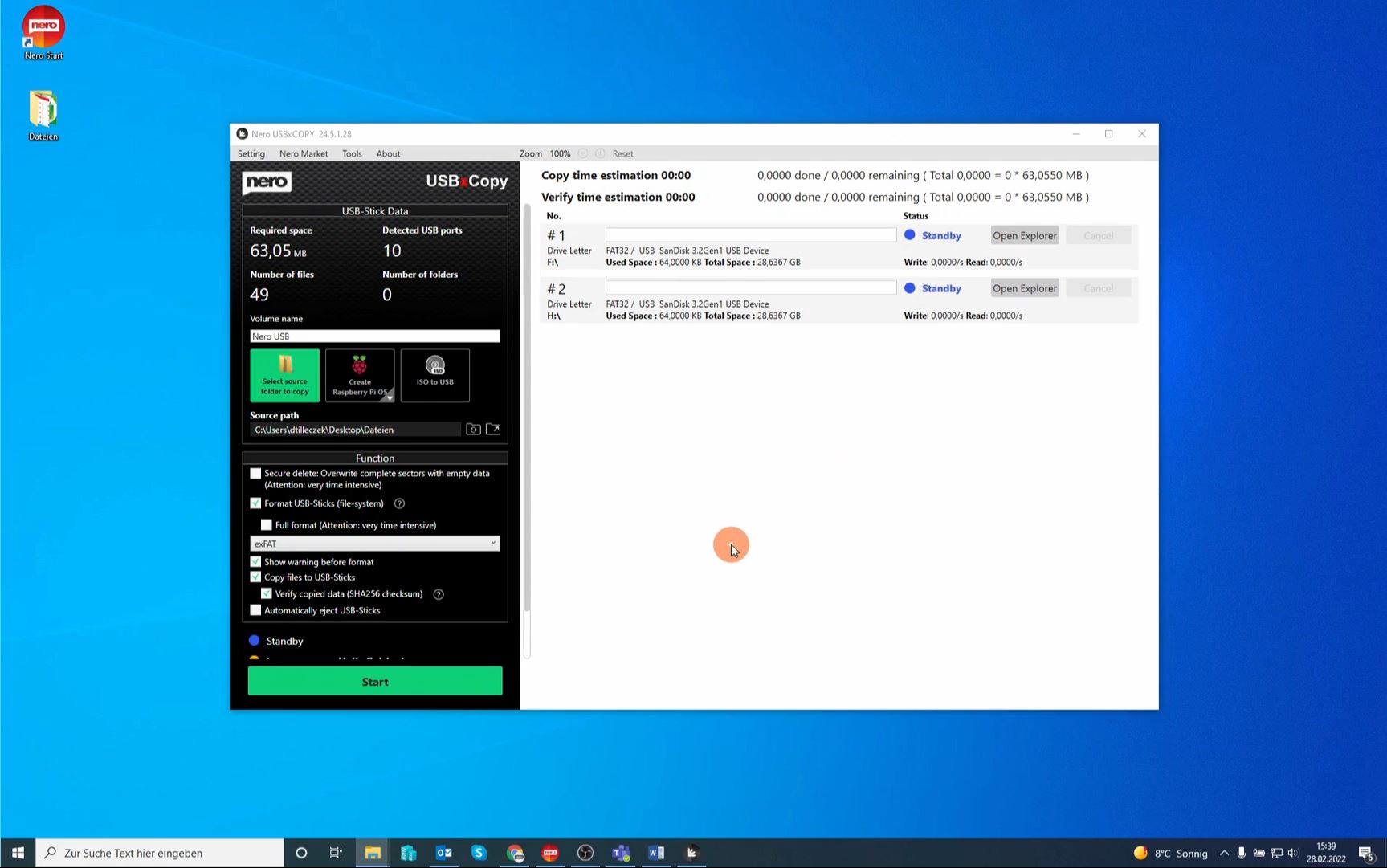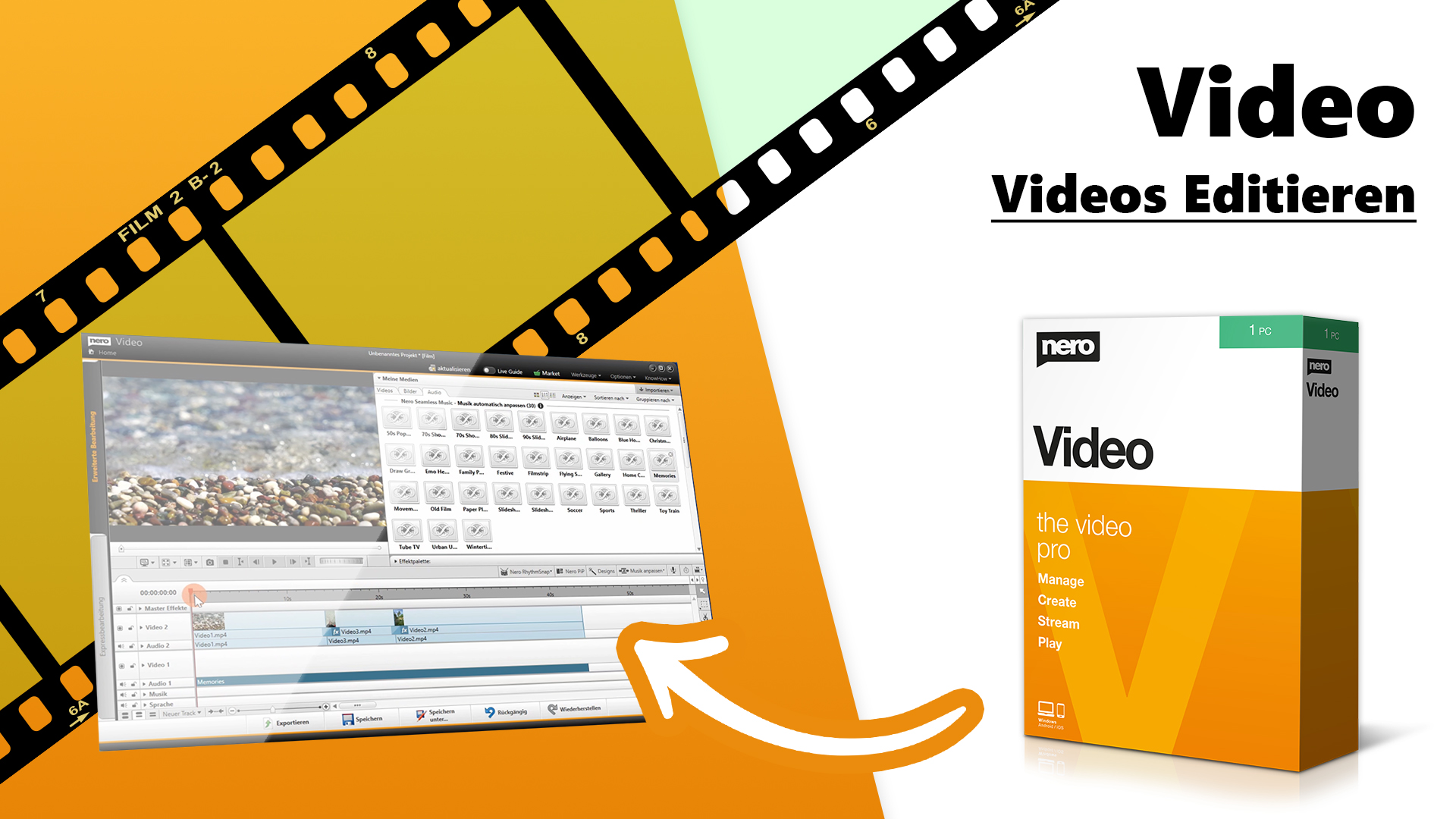Reading time approx. 3 min
Nero USBxCopy - The optimal solution for copying your data to multiple USB devices!
Nero USBxCopy automatically detects how many USB devices are connected. You also get an overview of the respective format of these devices and can start the copy process simultaneously. The respective copy status can be easily read off in color. Finished devices can be ejected automatically. With Nero USBxCopy you always have an overview of all running copy processes!
Was this article helpful?